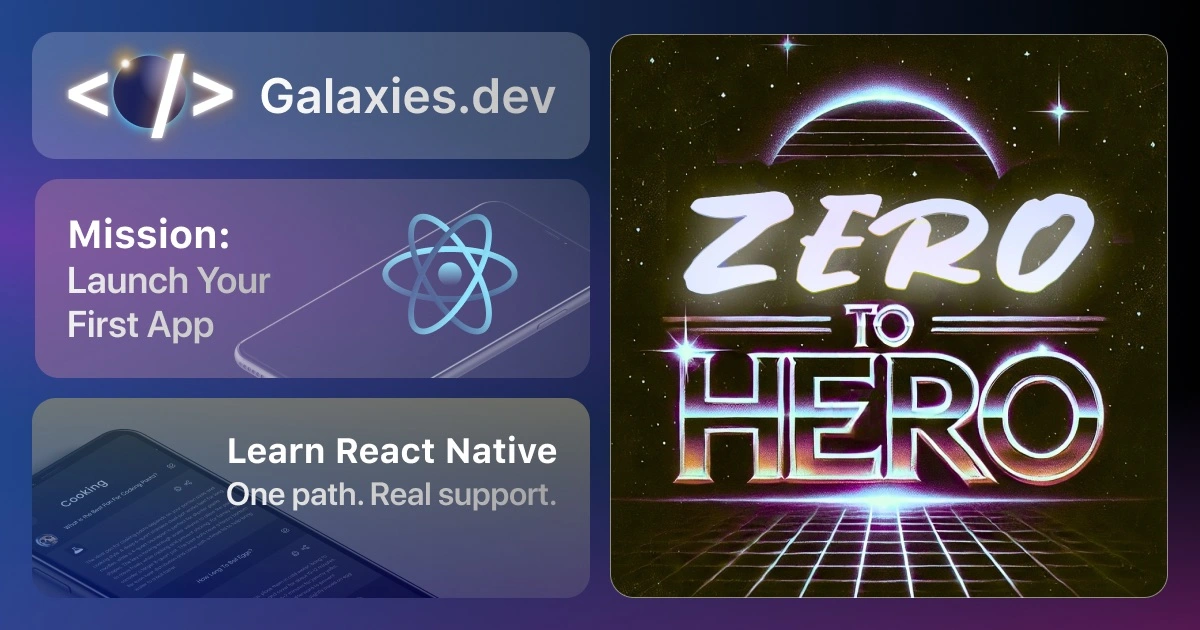CSS after selector
Last update: 2023-01-01

In CSS, the after selector is used to add content after an element. This content can be text, images, or other HTML elements. The after selector is often used to add visual elements, such as arrows or icons, to a page.
To use the CSS after selector, follow these steps:
Open your HTML and CSS files in a text editor.
In your CSS file, add the
afterselector for the element you want to add content after. For example, to add content after allpelements, you would use the following syntax:
p:after {
/* styles go here */
}- Use the
contentproperty to specify the text or HTML that should be inserted after the element. For example, to add an arrow symbol after eachpelement, you would use the following syntax:
p:after {
content: '→';
}If you want to insert an image after the element, you can use the content property and set it to the url of the image. For example:
p:after {
content: url(arrow.png);
}Save your CSS file and refresh your HTML page to see the changes.
It’s important to note that the after selector only works on elements that can contain content, such as p, div, or article. It cannot be used on empty elements, such as br or hr.